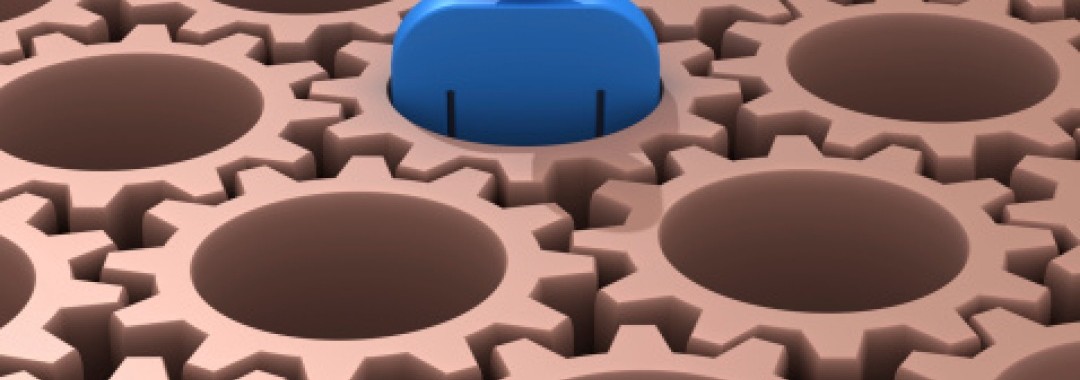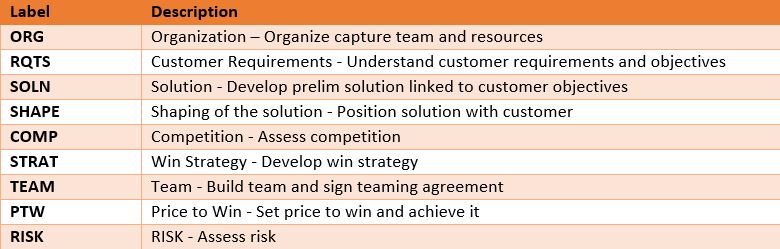Last week, Tom Gorman of Lohfeld Consulting Group did an APMP sponsored webcast titled How Integrated Capture and Proposal Solution Software Can Help You Win BEFORE the RFP Release. In it he discussed industry best practices and showed how they can be embedded in software to drive organizations to win more business. The software solution he was using to demonstrate best practices was R3 WinCenter, an off-the-shelf integrated capture and proposal management system running on Microsoft SharePoint.
In this article, I will talk about one key topic that Tom mentioned and that is using a consistent set of assessment KPI’s to evaluate opportunities. Lohfeld refers to these as Progress Pursuit Assessments. We support this feature in WinCenter. Our customers find this feature to be very important in terms of driving consistently across their process. I’ll explain it in more detail below.
Progress Pursuit Assessment KPI’s
In WinCenter we use a set of 9 KPI’s (key performance indicators) for their Progress Pursuit Assessment. Each opportunity is routinely assessed using these KPI’s throughout the life-cycle of the opportunity. Below is a screenshot of the PPA assessments for a single opportunity over time. The assessments appear in order from bottom oldest to top newest. There are four KPI color options: Blue, Green, Yellow and Red for each KPI (Blue is Excellent down to Red which Problematic). Thus, with a quick look you can visually see how the opportunity has changed over time (bottom/up).
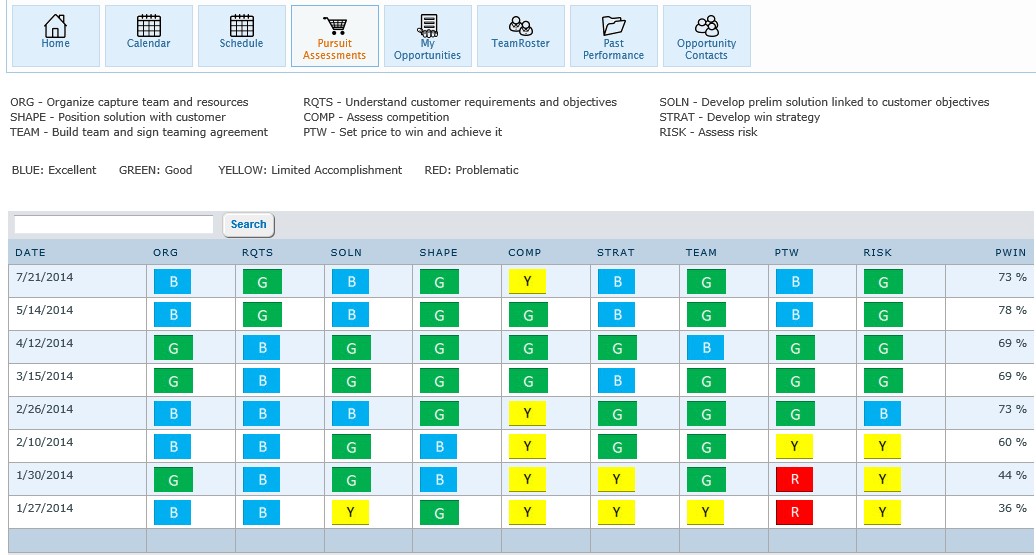
The nine Progress Pursuit Assessment KPI’s in WinCenter are as follows:
Customizing and Enhancing WinCenter Progress Pursuit Assessments
The 9 KPI’s that are used in WinCenter form a solid, industry best practice place to start. The nice part is that WinCenter provides a customizable framework that can be modified to match each customer’s way of working. R3 often customizes the PPA feature and also enhances it.
Some of the common customization options are:
• Rename the labels and descriptions.
• Change the number of PPA KPI’s (more or less) of the existing ones.
• Add new and different KPI’s.
• Change the color legend and how they are shown (such as dots vs. rectangles).
A common enhancement of the PPA KPI’s that we do is to tie them to the creation of a Pwin (Probability of Win). This means that the use of standardized KPI’s translates into a consistent way of generating the Pwin of opportunities. Note that Pwin, no matter how you come to it, is subjective. However, what we are doing here is setting a standard approach to generate them.
In the screen shot above, in the last column you can see a Pwin %. This number is automatically calculated when you enter a new assessment. It uses an algorithm to come up with a Pwin based upon the KPI’s. The Pwin algorithm can be tailored to your business. For instance, you may weight some of the KPI’s higher than others. In addition, even though it generates the Pwin on this opportunity you can choose whether to automatically update the Master Opportunity Pwin when the new PPA assessment is done or require a user to explicitly do so. In addition, various people can be notified of new assessments or updates to the Pwin.
The Progress Pursuit Assessment is just a solid industry best practice to bring consistency to the capture and proposal process. The flexible framework implemented in WinCenter allows you to work with a solid basis to get started and then change it over time as your organizations’ approach changes.
For more information on WinCenter for capture and proposal management see the WinCenter product micro-site.