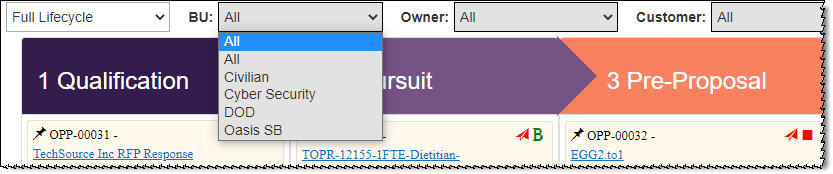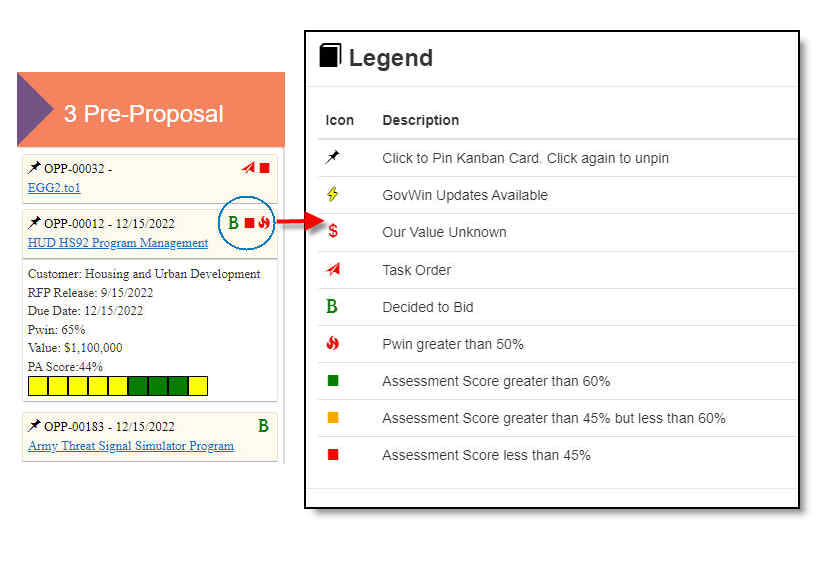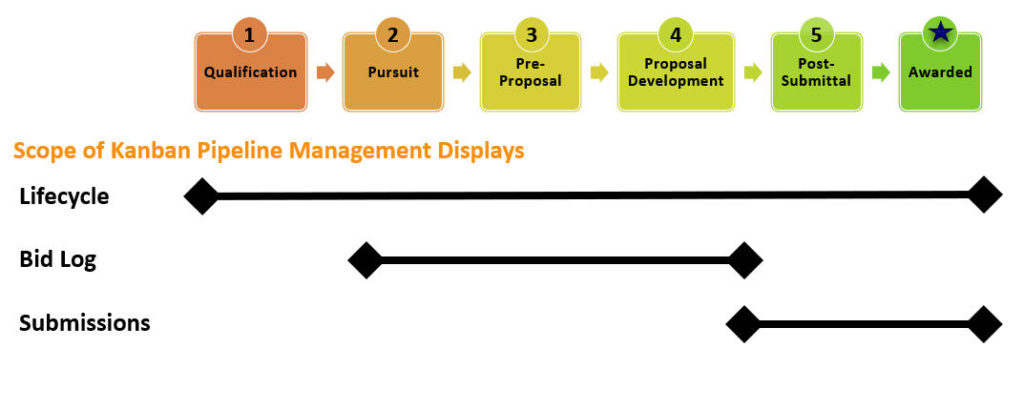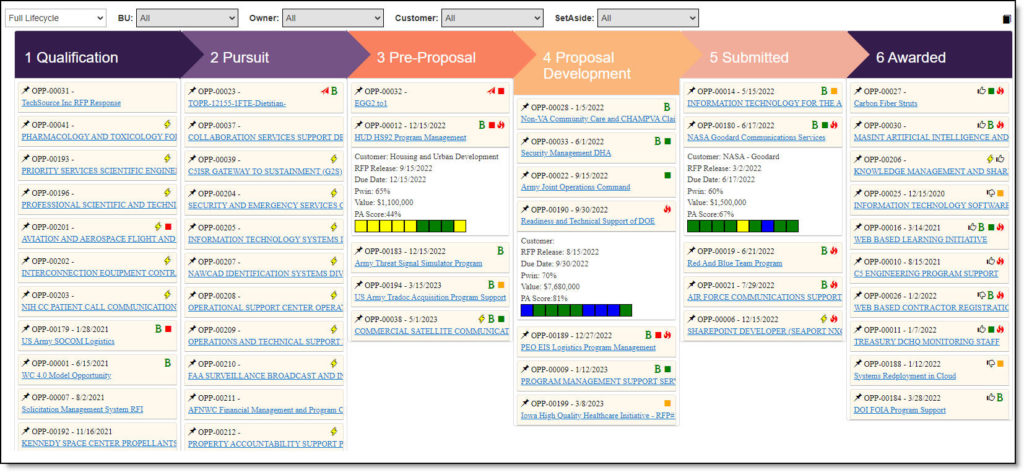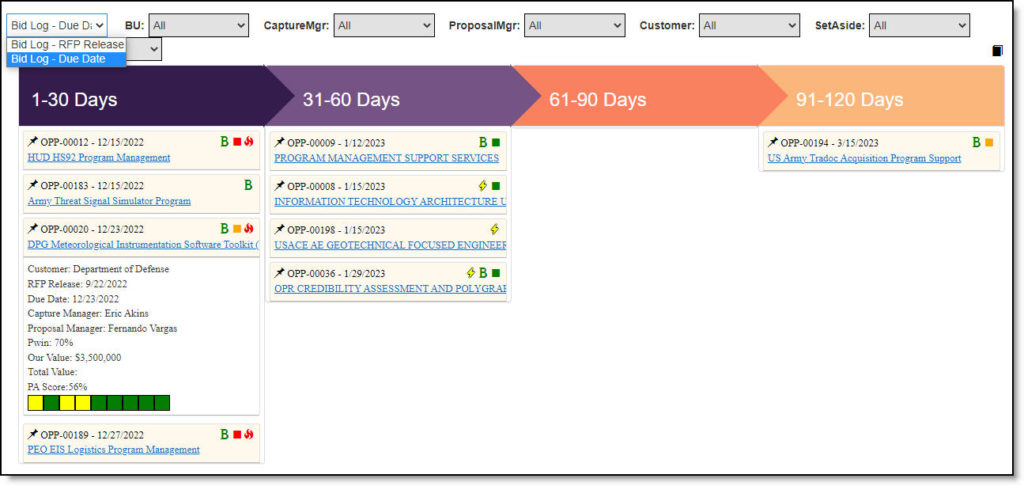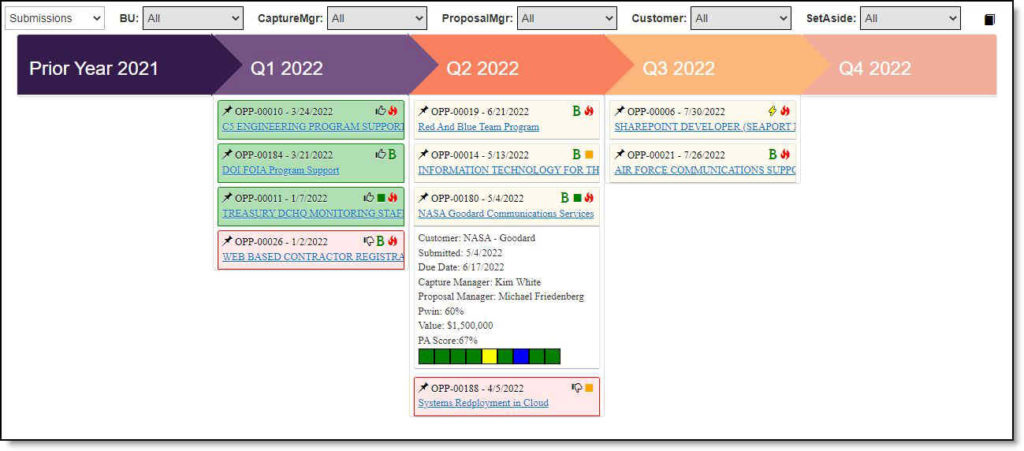R3 WinCenter - Business Development System for GovCon
R3 > WinCenter > Management > Kanban Pipeline Management
Kanban Pipeline Management
Quick and Easy Visibility and Insight
Effectively managing your GovCon pipeline requires full visibility, insight into where things stand, and, the ability to make decisions and take action. R3 WinCenter enhances your pipeline management using our Kanban Boards that are specifically designed for the needs of Federal Government Contractors.
Kanban boards show your pipeline in a visual style which makes it easier to understand. We enhance your ability with visual indicators and ways to group and filter the scope of your pipeline Kanban boards. Using Kanban it is easier to get the full picture and spot troubled opportunities or spots in your pipeline that are strong or need work.
Watch the video to see how Kanban Pipeline Management works. You'll get an overview of features and specific scenarios to making Kanban board work for you for pipeline management.
Overview - Kanban Pipeline Management
Why Kanban for GovCon Pipeline Management?
Kanban means "visual board". It is typically used to manage a flow of items through stages of a process - such as software development. It works because it people a way to visualize the work. Its just like using a whiteboard, but, its dynamic.
For our customers, we've gone further. We've created Kanban-styled displays for managing a Federal Government Contractor pipeline. It starts with a visual display of pipeline opportunities. But, we've added two features that make it even more useful for GovCon pipeline management.
- Quick Filters - allow you to focus your pipeline display to gather insights and conduct reviews
- Visual Indicators - give you quick visual clues to key indicators for each opportunity. They can use analytics to make things simpler.
By using these two features you can quickly gain insights into your pipeline, conduct reviews and drive actions. We'll show you some scenarios in the video above. Plus, these features are customizable, so you can add your "secret sauce" for pipeline management.
R3 WinCenter Kanban Pipeline Management Displays
Out of the box you have three Kanban displays for pipeline management. Each addresses a different aspect of pipeline management. They are:
- Lifecycle - organized by GovCon phase-based lifecycle. For working with full pipeline across lifecycle.
- Bid Log - organized by upcoming dates of RFP/TO release and due dates. To spot resource needs and troubled opportunities.
- Submissions - organized by RFP/TO submission date timeframe. To manage the results of your pipeline.
To see how Kanban Pipeline Management fits within the WinCenter business development system, visit the WinCenter home page.