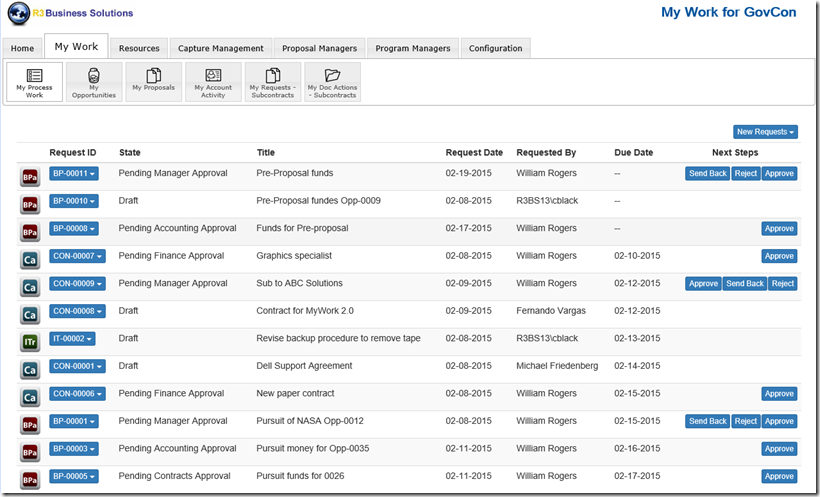My Work v1 gives your users a central place to go to get work done across a SharePoint-based work environment. We use it to make work just a bit more convenient for users. Instead of having to go to multiple applications, they can just go to My Work and get their work done.
We are now working on version 2. This will be a major upgrade. We are adding the ability for you to process enable your R3 solutions and any other applications or resources on SharePoint and then make this process work part of My Work. You just define the roles, steps and actions for your process and then let My Work handle the workflow. Users can just go to My Work and they will see all of the work that they need to get done as part of a structured workflow.
Below we show a My Work display showing all of the work items that are currently active for the user. These items cover three processes: Bid & Proposal Funding Requests, Contract Approvals, and IT Requests. The user is able to access information about an item and then take their action. My Work will then push it forward in the workflow. It is simple, easy, and convenient.
Key Features of My Work v2
Below I list the key features of My Work that you might expect in a product such as My Work targeting business process/workflow:
- My Work Console – convenience of one place to go to get work done
- Configurable Process Actions – approvals, send back, work completion, reject, etc.
- Configurable Request Forms – included
- Automated Workflows – serial, parallel, conditional branching, combinations
- Record Views – put any information at the fingertips of users when needed
- In process user forms – let users get work done as part of the process
- Action Wizard – for easy configuration of work and user and process actions
- Configurable Notifications and triggers
- Process data – create the process data and integrate external data and documents into your process
- Reporting and Analytics – full set of configurable reports and charts and advanced charting and analytics
- Runs on, within and across SharePoint
How My Work differs from other Workflow Tools
We start with the idea of a centralized user experience – a single place to go for users to get their work done. We also are aiming at making the process a rich experience that can be more effective and not just efficient. These objectives drive some unique capabilities as follows:
- When users go to the My Work Console to see their work items, they don’t just see the items that they need to work on. Instead they see all of the items in a process that they have a role in – as requestor, co-owner or any step in the process. This gives requestors a view of where their items are and participants a sense of what is coming “down the pike”.
- With visibility we enable users to engage during the process such as making comments or sending emails through User Actions. They complement the structured workflow to support ad hoc, collaborative activity.
- Record Views are very powerful. Each process has its own Record Views. These are multi-tab views of information. They can pull information from anywhere across SharePoint and outside of SharePoint. They put the information users need to make informed decisions at their fingertips.
- In Line assignments. When people take action in the structured workflow they can add people to the workflow on an ad hoc basis. This is great when the user knows that a person is unavailable in an approval process or when they want to include some people say in a review step.
- Cross-connect displays. The My Work console can also have displays of external information from anywhere across SharePoint.The user can then see information such as opportunities from a remote application and kick off a process.
- Role-based Snaplets. Drawing on the core of My Work v1, My Work continues to allow you to create role-based Tabs with displays, reports and features that work with process information or any other information from across your SharePoint environment. The Tabs and individual buttons (pages) can both be security trimmed by individual or group.
Help Us Help You
My Work v2 is in Beta. We are building out processes. If you want to have a personal sneak preview or you have a process that you want us to model, just send an email to support@r3bsolutions.com.