Use Office 365 Teams to Drive Your BD, Capture and Proposal Work
Enhance Teams to Win Business
Many Federal Government Contractors are using Microsoft Office 365 Teams to support their distributed workforce. They're using it for video and chat, and some basic collaboration.
But now, with R3, you can actually use Teams to support the real work of winning business. Do your BD, capture, and proposal work directly in Teams. No need to navigate to multiple places or apps, you can access the data and information you need right there in Teams.
R3 makes this possible by exposing key features of our WinCenter Software through the Teams interface. You get all the same great features and functionality of WinCenter, but with the convenience of Teams.
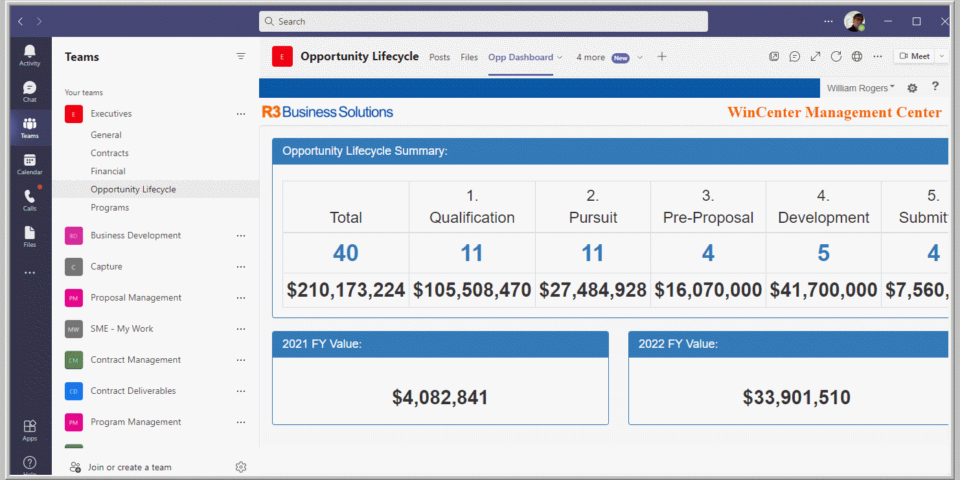
Video: Using Teams to Drive BD, Capture and Proposal
|
|
This video provides an overview of how Microsoft Office 365 Teams can be used for winning GovCon business.
We'll walk you through the basics of using Microsoft Teams for business work. Then, we'll drill down into 5 core teams involved in winning GovCon business. Along the way you'll see R3 WinCenter features that have been snapped into Teams to enable teams to drive BD, Capture and Proposal work. The 5 core teams that we'll show in the video are:
|
R3 WinCenter
The features shown here in Teams are powered by R3 WinCenter.
To learn more, click here to visit the WinCenter product page.
Is there an app for that?
What does your team need? Maybe there is an R3 app for that.
To find out and for other questions, click here to contact us.
