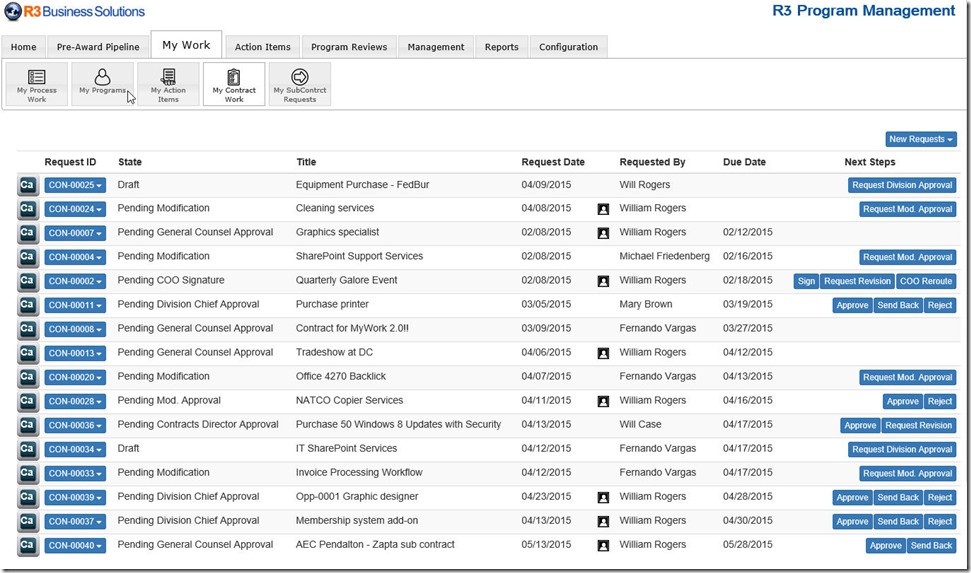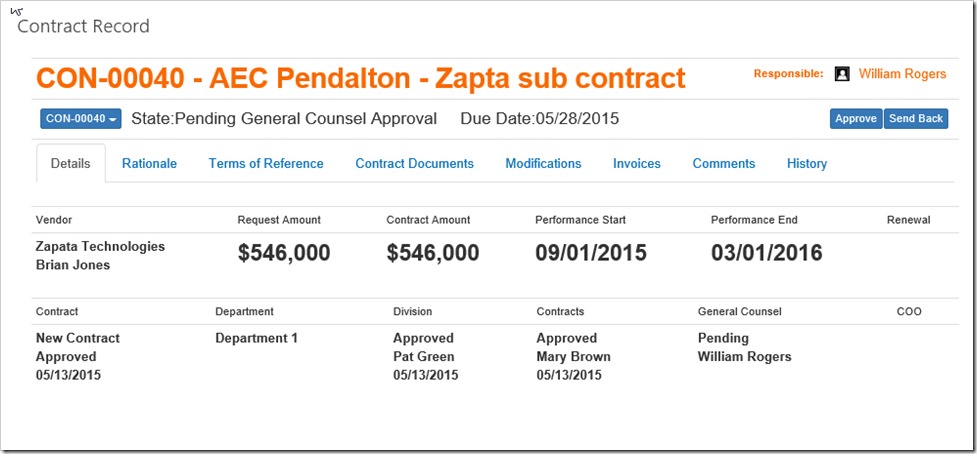This month we released the R3 Contract Management solution. We now have a set of 8 solutions for GovCon organizations. They all run on and within a Microsoft SharePoint environment. Each solution can stand-alone and offers its own business value. However, an additional value proposition comes from the native ability of R3 solutions to inter-connect and thereby eliminate silos of work and information.
Silo’d work is one of the greatest barriers to organizational productivity. We know this. Yet, our software still seems to just create more silos. Add a new feature rich application and you have a new silo. Get a new SAAS (software as a service) application and viola, another silo. Add a new SharePoint site with some good information and you add another silo.
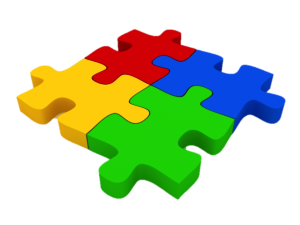 However, with R3 solutions, each solution is designed to natively inter-connect with all other R3 solutions and with any and all of your own SharePoint sites, resources, and applications. In this article, we’ll use the case of Contract Management to explain the business value of cross-organizational work without silos and how R3 makes this happen.
However, with R3 solutions, each solution is designed to natively inter-connect with all other R3 solutions and with any and all of your own SharePoint sites, resources, and applications. In this article, we’ll use the case of Contract Management to explain the business value of cross-organizational work without silos and how R3 makes this happen.
The Case for Contract Silo Smashing
Who are the users of a Contract Management application? The people working in the Contracts department? Or, all of the people that need access to this information, that initiate requests, that are dependent on the result, that participate in the various processes? Typically, a small number of people in contracts are the keepers of the contract information. A large number of people (a factor of 10 times or more) from across the organization are the cross-organizational users. And, to a large degree it is this broad group of users that add the real value by driving revenue, reducing costs, and managing risk and compliance of contracts.
So, when you look to buy or build a Contract Management application, do you look to address the needs of the few or the many? The best answer is that you consider and serve both. However, typically the needs of the application owning department outweigh the needs of the many. The silo problem comes the moment you deploy that application. It immediately becomes a silo. Users working elsewhere must now go to the application to get work done. The usage by the many just fades away.
Consider this scenario. I am a Program Manager. I initiate contracts and modifications with customers, with subcontractors and vendors. I need to constantly know where my contracts stand and have access to the contracts and related information. And, I use the R3 Program Management solution. That is where I work. What I really want is for the contract information and work to be available to me within my Program Management solution. I want the information and the ability to do my work at my fingertips. This is what will make me and my team most informed, most productive, and most effective.
Is this unreasonable? If there was no cost or risk in doing this wouldn’t it be a better way to work? The contract information is still safely controlled by the Contracts department. I (the Program Manager) am just using it. Now, consider this for people working on RFP proposals, task orders, in finance, managers dealing with employee agreements and on and on. How can an application serve the needs of the many?
How R3 Eliminates Contract Work silos
In this section we’ll look at 3 ways that R3 can be used to eliminate contract silos.
Imagine that you have a good number of R3 solutions running within your SharePoint environment along with other valuable SharePoint resources. Every SharePoint site supports web parts – the ability to snap in functionality.
All R3 solutions have the ability to take a feature and configure it as a distributable web part – what we call a Snaplet. Configure it once and then drop it into any SharePoint site across your environment. Users see the information from the source application and have the same functionality as if they were working in the application. You don’t need to move the information; just move the functionality. Viola, the silo is smashed.
Our Contract Management solution comes with a set of pre-configured Snaplets and you can turn just about any feature into a Snaplet. This enables your distributed users, such as the Program Manager, to access information and do work from wherever they normally work.
Below is a screenshot of our Program Management solution. We are showing the My Contract Work page. This is a Snaplet. It has been snapped off of the Contract Management solution and dropped into the Program Management application. They do their work and the results are reflected a) in the Contract Management solution and b) in anyone else’s Snaplet distributed across your SharePoint workplace. Contract information and work is now 10x more visible and accessible. Usage and productivity go up as a result.
R3 Solution Snaplets are a powerful silo smasher. But, R3 solutions go further. The Snaplet above is for contract process work. Each item represents a contract action in process. Each item has a powerful feature called a Contract Record View. We show a screenshot of a Record View below. This view is able to show the user information from across the work environment. This includes not just contract information but related information from anywhere such as vendor information, opportunity information, invoices and on and on. So, when the user is called upon to do their work they have all of the information they need at their fingertips from across the organization. Now, more silos are eliminated. For an in-depth discussion of Record Views see the article Effective Workflows for Contract Management Depend on Good Information and the video of the Record View in action.
This takes us to our third silo smashing capability which is the process itself. Each of our solutions has workflows, work automation, and processes built into them. However, we have released a separate solution called My Work that is used to create and define processes that are outside of any one solution and create cross-organizational processes. These processes serve as the glue to bring people and information together to get work done. The Contract process above with its Record View is an example of this kind of information-rich, people-centric process. In fact, imagine a scenario where you have a process that has a work task at the end to update the accounting system. It may not be possible or allowed for you to programmatically update the accounting system. However, the process can put the work and the information at the fingertips of the accounting person who then updates the financial system. You can get a surprising amount of productivity by using process to help people do their jobs more efficiently.
Towards a GovCon Workplace with fewer Silos
Contracts is a great area for GovCon organizations to begin silo smashing because of the broad use of contract information and broad participation in contract process work. This can be just the beginning. Very little work within GovCon organizations should be done in silos. Most of the work is inter-connected – at least logically. Doesn’t it make sense to have technology and systems that are naturally inter-connected and help people across your organization to work better together?