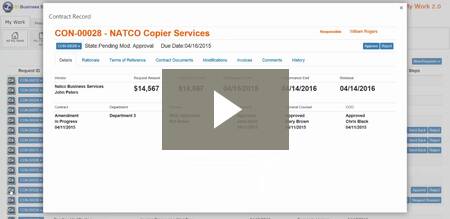Contract and subcontract management work in GovCon organizations involves a number of important processes requiring participation by people across the organization. Many of these processes are good candidates for workflow automation. However, they are information rich processes. They usually involve one or more documents and access to supporting information. When creating workflows for these processes, in order to be effective, you need to make the right information available to the users to do their work or make their decision.
Many other workflow tools just focus on the efficiency of the workflow itself. They assume that the participant will have a way of getting to the right information on their own that they need to make the decision. Unfortunately, the information often comes from different sources so it is not easy for users to actually get to it. The reality is that the workflow may be simple but the work is not. From a user perspective it is not all that efficient. As a result, many of these important processes continue to be performed manually using email. This burdens the contract staff, lacks visibility, and makes it too easy for things to fall through the cracks.
R3 takes a different approach in our Contract workflows which greatly improves the effectiveness and the efficiency. We clearly see these workflows as “information rich” processes. A standard option of our workflows is to include a Record View. This enables you to put the required information at the fingertips of the users when it is their turn to act in the workflow. For instance, in a standard buy-side Contract Approval workflow the Contract Record View could contain:
- The base request information
- A view of where it is in the process
- Current contract summary information
- Core contract documents (drafts, finals, etc.)
- Correspondence
- Supporting documents
- Comments and additional information about documents
- Modification documents (amendments, extensions, renewals) if this contract is at that point
- A thread of comments pertaining to the contract
- Invoices or an invoice schedule (post-award)
- Access to the Audit log of activity, comments and actions
All of this information is automatically served up to the user to help them be effective in their work or their decision. A side benefit of our approach is that it also makes the task very efficient for the user because they don’t have to go searching for information. It also means that the contract staff do not have to manually prepare emails for each task and manually track the outcome. Thus, by focusing on the effectiveness of the individual participant in the workflow we end up driving a great deal of efficiency across the organization.
See it in Action
Below we have a video of a Contract Approval Process that we did for a customer using R3’s My Work business process solution. It is a buy-side workflow (managing vendor contract approvals). We don’t spend much time on the workflow steps (like clicking a button to Approve, Reject or Request Revision). Instead, the video focuses on the utility of the Contract Record View. You’ll see the kinds of information noted above. You’ll also see how the user can actually do work in the Record View, like uploading and co-authoring documents, making comments, and triggering ad hoc reviews. These types of actions aren’t part of the formally defined workflow, but, they are critical to making the process effective and users efficient.
To learn more about My Work processes for GovCon, see the My Work product page.