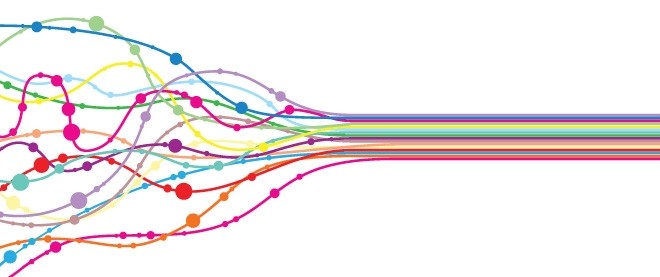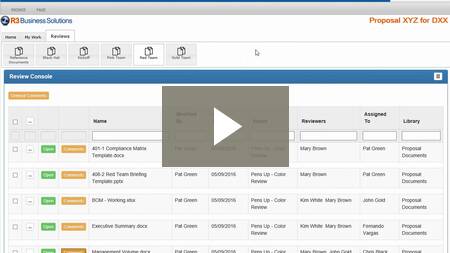Color Team Reviews are a best practice of proposal organizations managing complex RFP responses. This class of proposal response involves multiple sections and multiple participants. The Color Team Review is a proven way to build review milestones into your proposal management process.
Each color review is in itself a process. The key activities involved are:
- Preparation/finishing of the documents/sections to be used in the review
- Scheduling reviews and notifying/preparing participants
- Making information available to participants
- The review work itself by participants including comments
- Collating review work and comments
- The Color Team debrief with participants
- Follow through with outbrief results and assignments to keep driving the process
The Manual Way
In the old days (circa 1995), people used to conduct Color Reviews in physical rooms. Participants would literally “walk the wall” reviewing documents that had been printed and attached to the wall.
Some things have changed over time. Today, most organizations have virtual document storage locations like SharePoint, Google Drive or file shares. People go there virtually. However, people still review documents separately – usually making copies. Then, they email copies of their documents and comments back to proposal managers or color review leads. All of this information needs to then be collated and vetted for discussion. Then, it needs to be re-collated, setup and tracked for follow on assignments.
In reality, the work is the same. It is still largely a process with a lot of manual work, with little visibility and real-time collaboration, and, a lot of room for details to fall through the cracks.
A Streamlined Way to Work
In R3 WinCenter, we’ve streamlined and automated the work of preparing for, driving, conducting,participating in and following through on color reviews. We’ve changed how the work gets done and in so doing eliminated lots of the manual work.
The work is made simpler and more collaborative for all participants. It is easier to manage the full process because the system automates tasks and keep things organized for you. And, it is better because there is greater real-time visibility and less room for things to fall through the cracks.
In this 5-minute video we will walk you through the process of a Red Team color review using WinCenter. It is one example of how you might do your color reviews using WinCenter.
Click here to learn more about R3 WinCenter and how it helps you to streamline and automate your work.