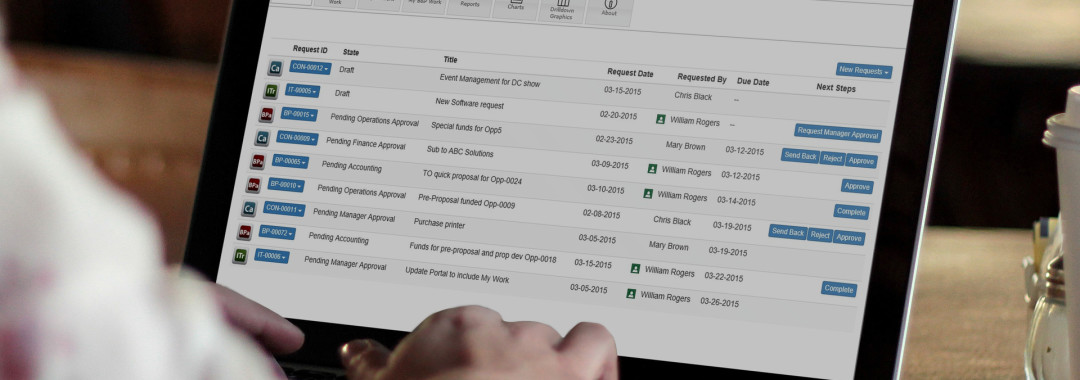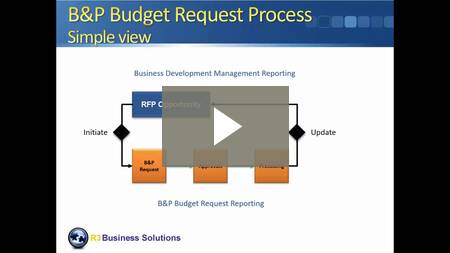In this article, we will review how a customer has leveraged R3 My Work to automate their Bid & Proposal Budget Request process. I provide a brief overview of the customer’s situation and the solution. Then, we provide a 16 minute video that will explain it in detail and show you the process in action.
Customer Situation
R3’s My Work enables you to automate business processes leveraging the applications and resources across a SharePoint environment. The customer in this case is a mid-sized Federal Government Contractor. They use R3 WinCenter for their capture and proposal management work. They literally had a whiteboard of processes that they wanted to automate. Many were related to their capture and proposal work and involved participation of people and departments across the organization. Other processes were for other departments and activities.
The top priority process was their Bid & Proposal Budget Request process. Most GovCon organizations have a B&P budget. This is the money that they plan to invest in the pursuit and proposal development efforts on Government RFP opportunities. The challenge is to effectively manage the investment decisions and track the work related to the outcomes. The Budget Request process is what drives the investment decisions. It is often tied to Gate Reviews and Go/No Go Bid decisions. Given that most revenue comes through the results of these investment decisions it is a very important process to manage well.
In our customer’s case, the process was manual. It lacked consistency. There was no visibility. Managers did not have the information they needed to make informed decisions without a lot of manual work. And, the manual process lacked the ability to track (audit) the activity and report on the budget requests and the outcome of these investments. They wanted a better way to work.
The Solution
Our approach was to use My Work to meet their needs. Using My Work they certainly are able to automate the approval workflow of the Budget Request process. But, they had other requirements…
They wanted the process to integrate with their WinCenter application. This was important because WinCenter is their system of record for opportunities. They wanted to initiate requests leveraging WinCenter data and after the process is done they wanted WinCenter to be updated for the requests. They also wanted to manage the post-approval work in Finance and Contracts to set things up for people to charge time and expenses to the process. This would be part of the process. This means that the process wasn’t fully completed until this work was done. It was also very important that when people had decisions to make that all of the information was brought to them from wherever it “lived” across their environment. In addition, they wanted real time reporting about the process and also about the opportunities and outcomes of the B&P investments.
My Work was able to deliver on all these requirements as you’ll see in the video.
The B&P Process Video: The Full Picture
The video below drills into the details of this process. It is a generic version of what we provided to the customer. It covers the following:
- Overview of My Work for GovCon processes
- B&P process description – business and schematics of process
- Demonstration of end-to-end B&P process
- Demonstration of B&P reporting – process and opportunity management
A full 10 minutes of the video is demonstration so you’ll get a very good feel about how this process or any My Work process works.
For more information about My Work and other GovCon processes see the My Work Business Process product page.