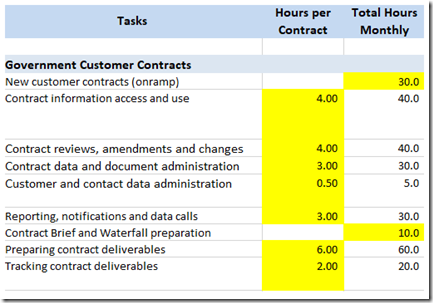It is quite common for our GovCon customers to want to be able to estimate the productivity savings that they can get by using a Contract Management system such as R3’s. This information supports a Return on Investment analysis.
We created an ROI calculator based upon the R3 Contract Management solution and our experience. The calculator specifically relates to the work of managing Federal Government contracts and subcontracts. The work of GovCon organizations is much more involved than in a commercial-oriented purchase contracts. Government contracts are the core of GovCons business and represent living and changing contractural relationships that are constantly worked on. So, our calculator is built to focus on the details of the work required for GovCon contract management.
The R3 GovCon calculator can be downloaded below. A few notes about our Excel spreadsheet-based calculator:
- it captures the time of common contract Tasks and the potential savings
- it explains how the savings occur by Task
- it does not address benefits such as Risk Reduction and Increased contract and organizational Effectiveness that are part of a business case
- it allows you to enter your estimate of hours by task or even add tasks
- it includes separate parts for Customer Contracts and for Subcontracts
- its tasks include work by Contract Department users and others from across the organization such as BD, Sales, Proposals, Program Managers, Execs, Finance, Legal, Accounting
- you’ll end up with useful estimates of your total hours involved in contracts
A fundamental part of of the calculator for any Federal Government Contractor is how we break down the tasks that go into managing contracts. Below is a screenshot of some default tasks and their estimated hours for a contract.
Using the ROI Calculator
You start by downloading the R3 ROI Calculator – Contract Management – 2019 here.
- To download it, right click on the link and choose to download it.
- Depending on the browser you are using, you may be able to open it by clicking on the link. It will open in another browser tab.
It is an Excel spreadsheet. The cells with a yellow background are where you enter information.
The ROI Calculator has two tabs: a) ROI Home tab with the summary and b) the Contract Management Calculator tab.
On the ROI Home tab you enter:
- Your hourly burden cost
- Your # of Government Customer Contracts
- Your # of Subcontracts
It will automatically calculate your ROI. However, you will want to look at the second tab to adjust it to your situation.
NOTE: If you have customer contracts with Prime contractors vs. Government Agencies you can count them as either Customer Contracts or Subcontracts. You would count them in Subcontracts if the hours of work will be less than a Prime contract with an Agency.
The Contract Management Calculator tab has sections for tasks for Customer Contracts and for Subcontracts. On the Calculator tab you can enter:
- Monthly hours per task for a single contract. It then totals the monthly hours based upon the # of contracts being managed on an average month that you entered on the home tab.
- You can see our % estimate for savings. The notes explain how we get the time savings. You can adjust the savings percent.
- The savings are then calculated per line.
- You can add new Tasks (a new row). To do this, insert a row in the middle of the existing tasks.
- The total hours, costs and savings are calculated for each section and in total.
The results of the calculator are reflected in the Summary of the ROI Home tab. We recommend that you look at the totals for Contract hours per month and for the year. Does it make sense in your business? You can equate it to person-years to estimate your FTE headcount. Remember that your hours reflect people’s work outside of the Contract Department. So, the hours or FTE comparison should be higher than just the people that you have in the Contract Department.
Getting an ROI:
This is done on the ROI Home page. It automatically calculates based upon the default figures. You should change the following items for your situation.
- Enter an expected cost for the first year for R3 software and services.
- Enter an estimate for the number of internal hours that you will invest in migration of information and training during the implementation and adoption period.
You will then get an ROI on your total investment in Year One and an ROI in Year Two based upon the cost of R3. This assumes that your investment in migration and training is over and that you are fully productive.
ROI to Business Case Thoughts
ROI calculators such as this are not intended to provide you with accuracy. They provide you with a reasonable estimate. The design of our calculator allows you to estimate your productivity savings based upon explicit tasks and estimated hours of work. This is something that you can benchmark and track. The process of working with this model also helps your organization align around the following:
- what tasks they do when working on contracts
- who does it in which department
- how much time do they spend
- what the savings could be
- and then, better understand what behaviors need to change
For instance, to get the full savings of having instant Contract Briefs your Executives and Program Managers need to be willing to click a button instead of sending an email to a Contracts person. Similarly, you’ll want your BD/Capture people to use the system to search for Subcontractors and request NDAs and Teaming Agreements instead of using email. Behaviors will have to change to realize productivity savings.
The ROI calculator is just one part of a normal business case for moving to a Contract Management system for GovCon. The three elements of a business case are normally as follows:
- an ROI calculation based upon productivity improvement from time savings
- the benefits of Risk Reduction – things not falling through the cracks, compliance, mistakes, wrong information, missed deadlines, someone leaving or getting sick
- the benefits of Increased Effectiveness – people being able to focus on quality of work vs. admin time, one source of information, better decision making, easier and better management of work such as tracking Contract Deliverables, better visibility and decision making on subcontractors
Normally, the benefits of Risk Reduction and Increased Effectiveness are the primary drivers to move to a formal Contract Management system. The ROI analysis is used to understand the cost. Ideally, it shows that the savings in productivity outweigh the cost – hopefully significantly. If so, this means that you can realize the benefits of Risk Reduction and Increased Effectiveness – at no additional cost.
For those of you that are working to build an internal business case, we have an article that provides a framework for it. See Building the Business Case for a GovCon Contract Management System.
If you would like to discuss the ROI calculator, building business cases, or have questions about R3 Contract Management, contact us.