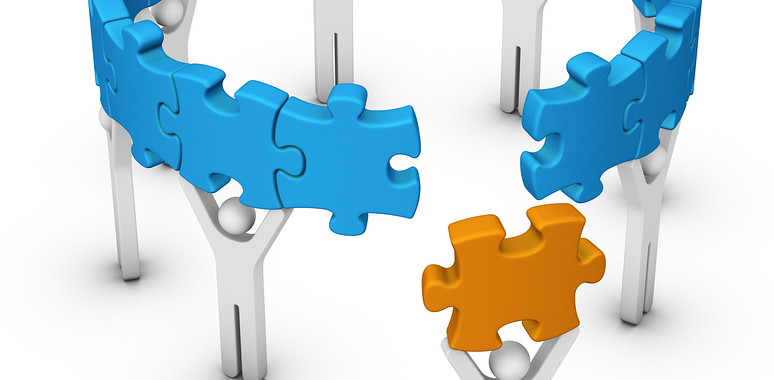Lohfeld WinCenter is an integrated capture and proposal management system for Government Contractors. It brings both capture and proposal work together into a single business development process. The result is a more efficient and effective way to win business.
But, what if you are using SharePoint for Proposal Management and you don’t want to disrupt your existing system? You can do two things:
- Deploy WinCenter and integrate it with your existing proposal management system.
- Leverage the capabilities of WinCenter to incrementally enhance your existing proposal management system.
This is possible for five reasons:
- WinCenter also runs on Microsoft SharePoint.
- It has a unique set of capabilities that allows it to natively integrate with any SharePoint application or information.
- It is designed so that you can re-use features from WinCenter in any other SharePoint site.
- It is configurable with “wizards” to adapt it to your data and process.
- The flexibility allows you to turn features on and off, and add new features that work with data outside of WinCenter.
In summary, you are able to realize the benefits of WinCenter without disruptions to your current proposal operations. In this article, I’ll describe how it works and provide some concrete examples of enhancements.
Base Deployment and Implementation
It works like this:
- You deploy WinCenter onto the same SharePoint server farm where your Proposal Management system is running.
- You leave the core WinCenter features in place and disable the Proposal Management features of your WinCenter working sites. They are not needed because you’ll be doing your proposal work in your existing system.
- You connect WinCenter to your Proposal Management system. This can be done in a number of ways. The basic flow is to have WinCenter push information into your Proposal Management system at the right time in the process. WinCenter can even be used to auto-provision your existing native SharePoint proposal template or templates.
By just doing the above, you get the full benefits of WinCenter for Capture Management, Opportunity Life Cycle Management, Knowledge Assets, and, Partner Engagement. It also gets you a long way towards an integrated way of working. One of the unique capabilities of WinCenter is that it can natively connect to SharePoint data across libraries, schemas, sites, and site collections. This means that WinCenter users would be able to see, contribute and act on information in your existing SharePoint proposal management system without even having to even go there.
So, without making any changes to you existing Proposal Management system, it has become an integrated part of your new WinCenter business development process.
Now, Incrementally Enhance Your Proposal Management System
WinCenter has some advanced features for proposal management. Unlike proprietary software that is monolithic, by design these features are portable and reusable across a SharePoint environment. This means that you can snap the features off of WinCenter and drop them into any site within your existing SharePoint proposal management system. Thus, you are able to leverage WinCenter and its features to incrementally enhance your way of working.
What are good features to leverage? Here are 6 to get started with:
- Add a Proposal Manager’s Work Console – This feature can be added to your existing Proposal sites. Snap it off of WinCenter and drop it in. It vastly simplifies and automates the work of your proposal managers. The proposal manager will be able to see all of the documents across all of the folders and libraries in the site in a single display. And, there is an extensive set of work automation tools to drive the work.
- Enable Partner Participation via a Portal – Typically, SharePoint users need to provide partners with direct access to a site to participate. This introduces security risks and increase administrative burden. WinCenter comes with a Partner Portal. Use it. It can be tie into your existing system. Partners then go to the Portal to do their work – respond to data calls, review documents, upload documents, perform on assigned tasks.
- Add Cross-Proposal visibility and work – You can add displays that allow your Proposal Management users to see, contribute and act on information across proposal sites. You can see new documents added without going anywhere, see what work is done, or due. You can get reports across your system and in one click export them to Excel, PDF, Word or print them.
- Enable Master Calendaring – WinCenter comes with a Master Calendaring feature across all opportunities. Snap it off of WinCenter and drop it into your Proposal system for use as the Master Calendar across proposal sites.
- Enable Global Re-Use of Proposal Assets – Just drop a WinCenter Asset Library display into your SharePoint proposal sites. It will provide users with access to one or more “remote” asset repositories containing proposal assets. These could be from the WinCenter Asset Library and/or any other resources that you have across your SharePoint environment. They can search these libraries and fetch information into their working SharePoint sites in one click – without going anywhere. This drives reuse and consistency.
- Proposal Center upstream Visibility – Above I wrote about being able to be in WinCenter and see, contribute and act on information in your native SharePoint proposal system. You can do it the other way, and, enhance your proposal system to integrate with WinCenter. You can add displays to show you upstream (ID & Qualification, Pursuit, Pre-Proposal) activity and information coming from WinCenter. This lets you a) know what is coming down the pike and b) have access to additional capture information to use when working on the proposal.
You now have more options
In this new world of flexible, work management software like WinCenter — you have options. You are no longer limited to a buy vs. build decision with potentially disruptive consequences. You can now easily add, enhance, and iterate your way forward.
The base implementation above gives you the immediate benefit of a best business practice Capture process and environment. And, it provides an integrated and consistent process flow into proposal development. It also provides WinCenter users with greater convenience and access to proposal information. If you can bear a little bit of change, you can incrementally enhance you Proposal Management system, with little impact and lots of benefit.
I’ve just touched on a small portion of what is possibly with this approach. Do you want to see for yourself?
Contact us so that we can set up a personal demonstration.
Visit the WinCenter microsite to learn about the full feature set.