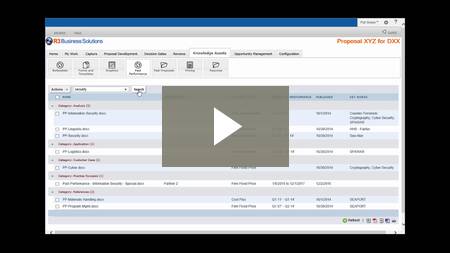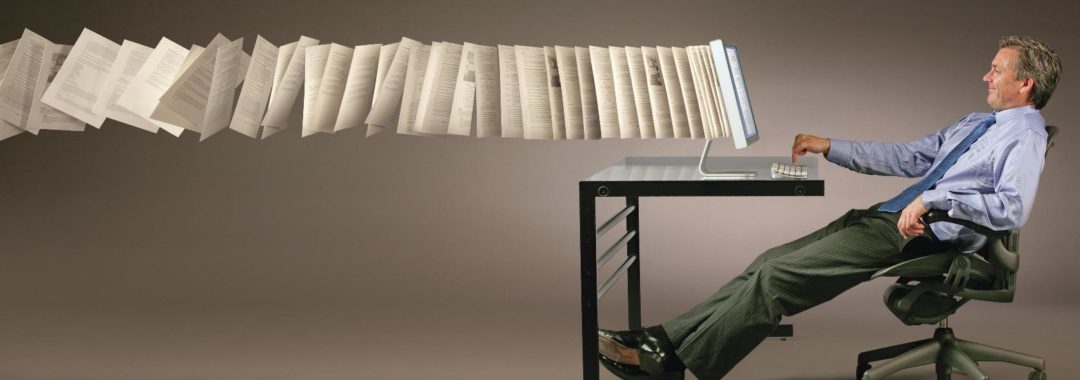If we could only get our people to know about and use the wonderful proposal assets that we have created for them? So, you are using SharePoint. You have created and maintain a nice central repository of proposal assets. Your proposal teams are also using SharePoint to work on proposals. Yet, it seems like people are always still starting from scratch, starting with old forms and templates, unaware of the information that is available for re-use. In this article I’ll talk about the key gap and how you can address it.
Proposal Assets and Value of Reuse
First of all, let’s talk about proposal assets and why reusing them is valuable. Typical proposal assets consist of the following:
- Standardized Forms and Templates
- Boilerplate documents and snippets
- Past Performance write-ups
- Graphics
- Past Proposals and Key Sections and Plans
- Corporate Information, Policies, Procedures
- Key Employee Resumes and Corporate Capabilities
Let’s assume that you’ve taken the time to organize the assets in a centralized Proposal Asset Repository on SharePoint. So, why is reuse important:
- it standardizes the response documents
- it makes it easier to get started
- it ensures that people are working with the most current document and information
- it provides people with information that they don’t know (they don’t know what they don’t know)
- it gives people ideas and differing approaches
The Convenience Gap
So, as above you have one centralized Proposal Asset Repository and you have people working in their siloed SharePoint proposal sites. Here is what is happening:
- They are in a proposal site. They are beginning to work on something. They know there is an asset repository. They could and may navigate to it. They could then search it. If they find useful documents they can then download them to their PC. Then, they’d probably work on it from their local drive. Then, they upload it into their SharePoint working site.
- The next time around they don’t bother with visiting the asset library but instead use what they have on their local drive. Over time, they forget the asset repository exists. Until, such time as they are caught using an old form or template or miss using something good. Then, it is on their mind again.
- What you end up with are random documents for proposals and alot of rework. Rarely does the user enter the metadata. As such, you are not even able to track back to the source of the document.
Here, human nature is at work. First of all, people are often fond of the documents they know. They may think it is better than what you have. Second, is lack of convenience. The gap is that the Asset Repository is not inter-connected to the Proposal Sites. They are in working in their silos and it is up to the user to manually be the bridge between the two. Bridging is work. They are already busy. And, if it isn’t super convenient then they certainly won’t go looking for things that they don’t know exist and offer value.
A Better Way
R3 closes this gap by an enhancement to SharePoint. It works like this:
- You maintain your Proposal Asset Repository as normal.
- We then drop our cross-connect displays for SharePoint into the templates for your SharePoint sites.
- Then, when the user is working in the proposal site, they have at their fingertips a display that enables them to search the various assets libraries to find what is there and what they may want.
- We then have an action that we call Fetch. In one step, it makes a copy of the asset, adds it to the appropriate proposal library AND adds the relevant metadata (additional benefit).
- Along with the metadata, you also have the source information about the document so you know what was used as the base.
It is rather simple. The objective is to close the gap and make it super convenient for the users. By being convenient, they actually use the Proposal Repository and the overall quality and productivity of proposal work improves.
Before I go, let me mention an even better next step. We can reverse the process and make it just as easy for users to contribute proposal assets to your system. In a similar fashion, they can run an action that will take documents from their working proposal site and post them up into your Proposal Repository. Typically, we post to an “onramp” section so that you can review them and publish them as you wish.
Now, you have a closed loop. An efficient, convenient way to contribute assets and reuse them. This creates a virtuous and rather frictionless 360 degree cycle.
See It in Action
To see this kind of 360 degree cycle in action see the video below that shows how we implement it in R3 WinCenter – our solution for GovCon RFP management.