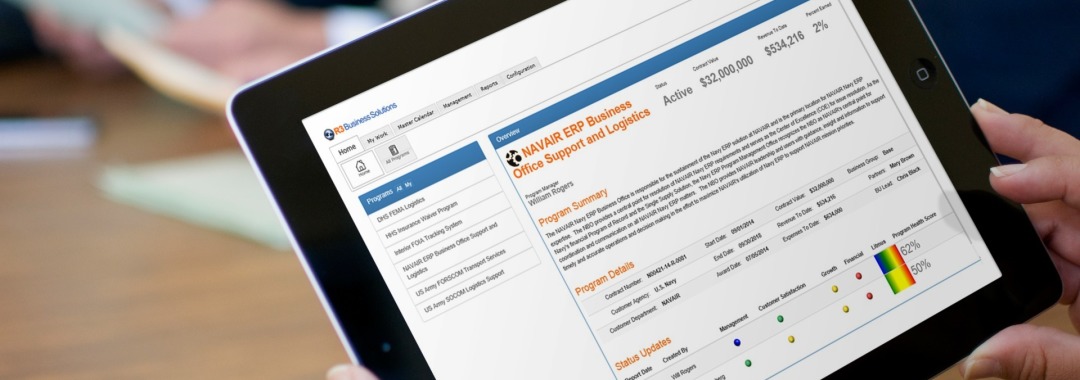R3 provides a growing portfolio of business solutions for GovCon that can be added to a SharePoint environment. However, many GovCon organizations have existing SharePoint sites or systems of sites that they just want to incrementally enhance to improve their way of working. Common examples are when they are using SharePoint for proposal management or project management. We can also help you with this objective. In this article, I’ll introduce you to R3 Snaplets – a simple, cost-effective, low-risk way to incrementally improve your existing GovCon work environment on SharePoint.
Snaplets: A New Way to Move Forward
So, you want to enhance an existing SharePoint site/system. The common approach on SharePoint is to try doing customizations to get you there. It begins with minor customizations using out of the box capabilities. But, you hit constraints quickly. The next step is to try the custom coding approach. You use a developer or hire a consultant to start building custom code. This approach is costly, risky, takes a lot of time to engage in a development cycle and is hard to support. It can work, but, it is not the ideal option.
Now, you have a new option – R3 Snaplets for GovCon. A Snaplet is a business feature, usually task oriented, that simply adds what you need. You drop them into an existing site, hook them up to data in your site or from anywhere across your environment as appropriate, and, you are ready to work. They are flexible so you can configure them as you need them.
My Work Lead the Way
We started to release Snaplets as part of our My Work for GovCon solution. It contains 8 Snaplets that work with R3 Solutions for GovCon and third party solutions such as Lohfeld WinCenter and CorasWorks IDIQ Task Order Management. The product information about R3 My Work for GovCon provides you with some examples and a primer about R3 Snaplets.
In My Work, Snaplets are the “special sauce”. They allow users to go to one place, My Work, to work with information across the GovCon SharePoint environment. This provides great convenience for end-users. But, My Work and its Snaplets are just the beginning of what is possible.
Snaplet Example: A “Program Status” Snaplet
At the top of this article is a photo of a person using a tablet with the R3 Program Status snaplet. This snaplet gives the user a quick snapshot of all of the active programs in the system. It provides summary information from a master site of programs and detailed status update information that would come from separate program workspaces. All of this is brought together in the one-page snaplet to give the user a 360 degree view of each program. The user is able to see the information, contribute, take action, and, collaborate. They don’t need to go anywhere else to do their work. Since it is a Snaplet, it can be dropped onto any page of any site in SharePoint. It doesn’t matter where the data is coming from. If this is what you want done, there is a snaplet for that.
Scenario: Enhancing Proposal Sites
Let’s say that you are using SharePoint for proposal sites and have ideas for how you want to enhance the sites and the overall system. Here are some of the Snaplets that we are creating for this scenario:
- Morning Standup Meeting – many proposal managers use Morning Standup Meetings. How do you conduct them? Imagine having all of the information on one page within your proposal site. You use it to conduct the meeting. With a click you can re-schedule, assign writer tasks, kick off action meetings.
- Proposal Assets – your organization probably has proposal assets located in one or more SharePoint sites somewhere in SharePoint. Now, you are working on a proposal. Wouldn’t it be convenient if you could just search your proposal asset libraries from within the Proposal site, and then, fetch what you want in one click into the proposal site you are working on.
- My Proposals – You are a Proposal Manager and work on multiple proposals. Imagine if you could go to one page and be able to click through each of the proposals you manage and see what you need to act on. You’d want some summary information, all active documents, assigned action items, your color team schedule. One page to track all proposals and drive the work.
- My Proposal Work – Now, imagine that you are the proposal worker. You are assigned work by Proposal Managers – to write, to review, to act on. To know what you need to do, you have to keep track of all those SharePoint sites and go there to see what you need to get done and then poke around and hope you get it right. Your My Proposal Work Snaplet will simply bring all of this work to you, in one place, and make it easy for you to get the real work done.
Each of the above are individual Snaplets. They add incremental value for specific purposes. You would drop them in and hook them up with your existing data. Some would be dropped into Proposal Sites. Others may be dropped into a management site, a special dashboard or R3 My Work.
Is there a Snaplet for that?
R3 has created custom Snaplets for existing GovCon customers. We are in the process of building productized Snaplets, like those in My Work, that address specific scenarios such as Proposal Management above. You may be starting to think about little problems that you’d love to go away or features that you’d love to have. Is there a Snaplet for that? To find out, contact us and see if it is already built or in the pipeline. If we don’t have it, we might just build it and add it to our portfolio. You’d now be one step ahead of the competition.
william