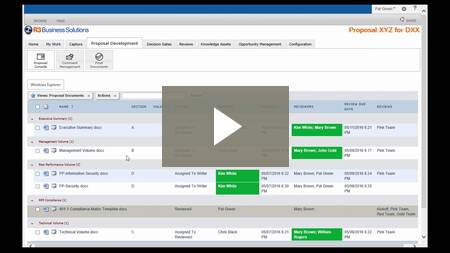In a recent article we described the “noise” problem of proposal development (see Improve RFP Proposal Development Productivity by eliminating the “Noise” of Work). This “noise” is all of the administrative activity and manual work in support of the real work that matters. It is distracting, unproductive, and provides lots of room for errors and things falling through the cracks. It can add a “noise burden” of 30-100% on top of the real proposal development work that needs to get done.
In this article I will drill down into a single real world example to show you how bad it really is. I’ll break down the activity involved in a single review assignment. I’ll compare the standard “noisy” way of getting the work done to accomplishing the same thing using R3 WinCenter.
The contrast is startling. You will find the “noisy” way painful to even read. Imagine that this amount of “noisy” work and careful attention to detail must be done for each turn of each document/section of your proposal.
I’ll summarize the comparison and highlight how the situation can actually get worse. I’ll also review the key features of WinCenter that make the streamlined way of working possible.
What we want to get done?
The scenario is that we want to take a document, such as an Operations Plan, and send it to 4 reviewers to do an “ad-hoc” review before a formal color team meeting. We estimate that each Reviewer will spend about 30 minutes doing their review.
The work in our heads goes like this:
- Send an assignment with the document to the 4 reviewers.
- They get notified.
- They do their work.
- I get notified that they are done.
What really happens?
Below I have two columns comparing the activity involved to complete this work.
The left column is the “Noisy” Way. I’ll assume that you are using SharePoint or a legacy document-oriented proposal system with some automation vs. a manual file share/personal drive situation which would add more steps.
The right column is how the work gets done using “WinCenter”. For WinCenter I put in brackets the features that are used. I provide some notes about each in a summary below.
|
The “Noisy” Way |
The WinCenter Way |
|
1. Document owner navigates to where document is stored. 2. Document owner sends 4 Reviewers an email with a link to the document. We assume this automated by the system or else more steps. 3. Reviewers are notified with link to the document. 4. Reviewers follow link to open document. If they try and open the document while another user is in it, then, they need to open it read only. 5. They save a new copy of the document onto their personal computer and hopefully amend the name. 6. They open the local document and review, make edits and/or comments. 7. They save their changes (which are local). 8. They prepare an email for the document owner, attach their local document and perhaps add comments in the email. Ø NOTE: The above steps 3-8 are repeated by all reviewers. 9. The document owner receives multiple emails (up to 4). 10. They read each email and save each copy of the Reviewers document to a new folder for them to work on making sure that the documents have different names. 11. If the email has comments, they excerpt the comments and paste it into a working comments spreadsheet for tracking. 12. They open up each document to review what was done. 13. If the document has general comments they extract the comments and paste it into their working comment spreadsheet. 14. They open up the original document and then open the other documents to do a merge of content. If they can’t do a merge then they manually work to merge the changes and comments into the original document. 15. Then, they review the original document, now containing the merged data to “eyeball if it is correct”. 16. They make changes as appropriate. 17. They save the new merged document locally. 18. They navigate to where the working documents are stored and upload this new “latest” version. 19. They decide what to do with the original such as changing its name or status or manually moving it to another location to reduce confusion. 20. If moving the original, they download it to their local computer. 21. Then, they upload the old document to a new location. Ø The new, updated document is ready for the next step.
|
1. Document owner sends 4 Reviewers an assignment from Proposal Console.[Proposal Console using the Assign to Reviewers action] 2. Reviewers are notified with link to the place to work on their assigned documents. [My Work: My Documents to Review] 3. They open document (co-authoring mode) and review, make edits and/or comments. [Co-Authoring] 4. They click Save in Word. 5. From My Work the Reviewer runs the “Done” action which notifies document owner. [Done action] 6. Reviewers make general comments about the document for all to see. [Inline document commenting] 7. Document owner is notified of work done and opens the one document to review edits and comments. Ø The updated Document is ready for the next step. |
Can it get any worse?
The above comparison shows you the amount of work it takes to get this step done. Let’s say that the actual reviewing work was 30 minutes per reviewer. A total of 2 hours. The “noise” burden for all participants in the WinCenter way is about 10 minutes in total (8% of review time). For the “noisy” way I’d estimate that the “noise” burden is at least 1 hour and maybe 2 hours if all 4 reviewers respond with emails (50 to 100%). There is a straight-forward loss in productivity.
However, the situation with the “noisy” way can get worse. Here are additional risks and issues associated with the “noisy” way.
- It happens that people edit or send or save or work on the wrong document at any point because there are multiple copies in use.
- It is easy to miss edits or comments in the translation and merging or just get it wrong.
- People don’t see what others have done or are doing so they can contradict each other which burdens someone with having to mediate or resolve the conflicts.
- Because you swap a new reviewed/merged document for the original you loose the version history of the document. (This can be overcome by making sure to upload the new reviewed document with the same name to overwrite the original and make it the new version. This requires a few extra steps and care.)
- The general comments that you extracted from emails and documents are now in your spreadsheet. This then needs to be distributed, reviewed discussed separately. Another whole extra cycle.
Experience Work without the Noise
Watch this 4 minute video and experience how streamlined work can be without the noise and distractions.
To learn more about R3 WinCenter, visit the product home page.