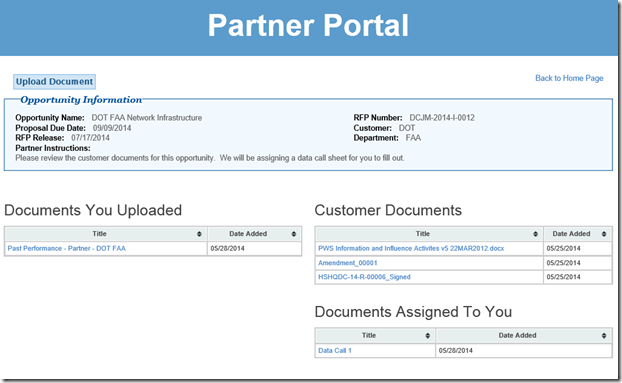Earlier this week we posted an article about the new release of WinCenter v3.1 on SharePoint. It introduces the new capability of the Teaming Partner Portal. In this article, I’ll drill into some of the details that make it a better way to work with teaming partners.
Separate Partner Portal
It starts off with the Partner Portal. All teaming partners do their work via a separate and secure Partner Portal. They go there to see, contribute and act on information to engage with you. This means that the partner does not have to have direct access into a SharePoint site. Technically, they do have limited access to specific information in the site but they can’t actually go there. This makes it more secure and makes it easier to control the partner working user interface.
Engaging with Partners
Think of two sides of the same coin. You work within your opportunity/proposal workspace. Your partner works via the Partner Portal. Each of you sees, contributes, and acts on information from the other. But, you have your own view of the information and way of working.
When a partner first goes to the portal they’ll see all of the opportunities that they are teamed on. Below, the partner has drilled down into an opportunity for DOT FAA Network Infrastructure.
Here they can see summary information about the opportunity. They can also access customer documents that you have made available to them. You can assign documents to them. Below is a document for a data call, let’s say you are asking for Past Performance. They can then upload documents and there is a listing of the documents that they upload. The system is smart enough to know how and where to put their uploaded documents within each opportunity.
When information is posted, going either way, or, actions are taken each party can receive email notifications that drive them back into the Partner Portal (for partners) or back into Opportunity sites (for internal users). These notifications are configurable using wizards.
All of this ease of use and interactivity happens “auto-magically” without requiring any special configuration for opportunities or the portal. You just go about your work and the interaction happens.
Why it matters
Interaction with partners is a major part of winning business today. This new capability makes your work more streamlined and manageable for both parties. It also eliminates or lessens the inclination to send documents via email which causes issues of security and the challenges of version control. To make it a viable alternative, it had to be easy to use and auto-magically easy to configure. In sum, it provides you with a better way to work with teaming partners.